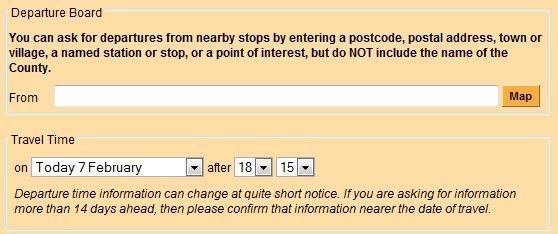
Clicking on the More button reveals links to other features which include
My regular trip ...
Next departures ...
Times from my stop ...
The code for my stop ...
Contact details ...
If you make a particular journey frequently, but not always at precisely the same time, you might like a timetable for the journeys in each direction … just showing the times that are important for your journey. My regular trip ... offers precisely this.
You set up a journey in the normal way, but instead of stating a single time you want to travel, you state the earliest and latest times you want to arrive … and the earliest and latest times you want to leave there for the return journey. These times can cover a period of up to four hours.
Your personal timetable will be created as a PDF file which you can view, print and save.
You can see forthcoming departures for any stop by using this service. You select a stop and if you want to, the time to start the list. When we have real-time information this will be shown. Selecting a stop can be done by entering its name – but you can also enter a postcode or address, or the name of a town or village ... which will then list the stops nearby, from which you can make your selection. The display normally shows as a list on screen – but you can also view stops on a map, where the departure list is shown in a bubble if you click on a stop marker.
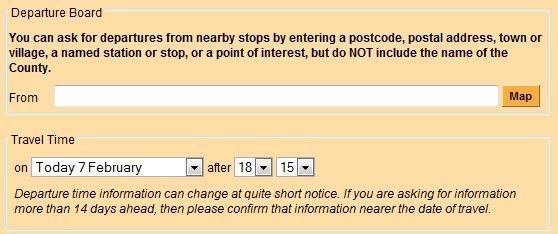
You can produce a timetable which lists all departures from any of your local stops – or from any other stop in the region. It looks like the listing you might see at the stop itself – but you can save and print your own copy ... maybe to stick it on the fridge, or by the front door – or wherever else it might be useful, at home, at work or wherever.
You need to know just one service that uses the stop (you could use the Next Departures service to find this if you don’t know it already). You are then given a list of stops on that service from which you can select the stop for which you want to produce your timetable. The timetable will be offered as a PDF file which you can view, print and save.
SMS codes for each bus stop let you get the next few scheduled departure times from a specific bus stop delivered to your mobile phone – either using the traveline-txt SMS service or using the NextBuses mobile internet service.
If you click the “more” button and then select “the code for my stop ...”, you can look up the code for any stop – it appears in a bubble when you scroll your cursor over the dot for any stop.
The code for each stop is also shown on detailed itineraries on the journey planner, in a tool-tip if you hover over the name of a stop on a scrolling timetable and on a separate page at the end of each PDF service timetable.
For more details of the traveline-txt service click here. To access NextBuses send the word “traveline” to 84268 to receive a bookmark – or you can go to www.mytraveline.mobi.
We list contact details for operators and local authorities within the region – giving, where we know them, phone numbers, e-mail addresses and web site addresses. Enter the first part of the name of the organisation and let the system offer the matches it can find – you can then select the organisation you want from the list offered.